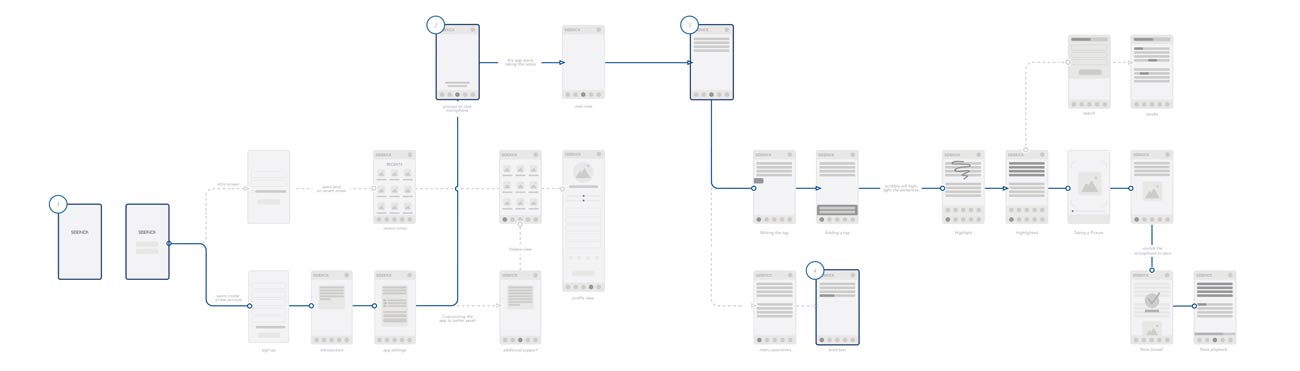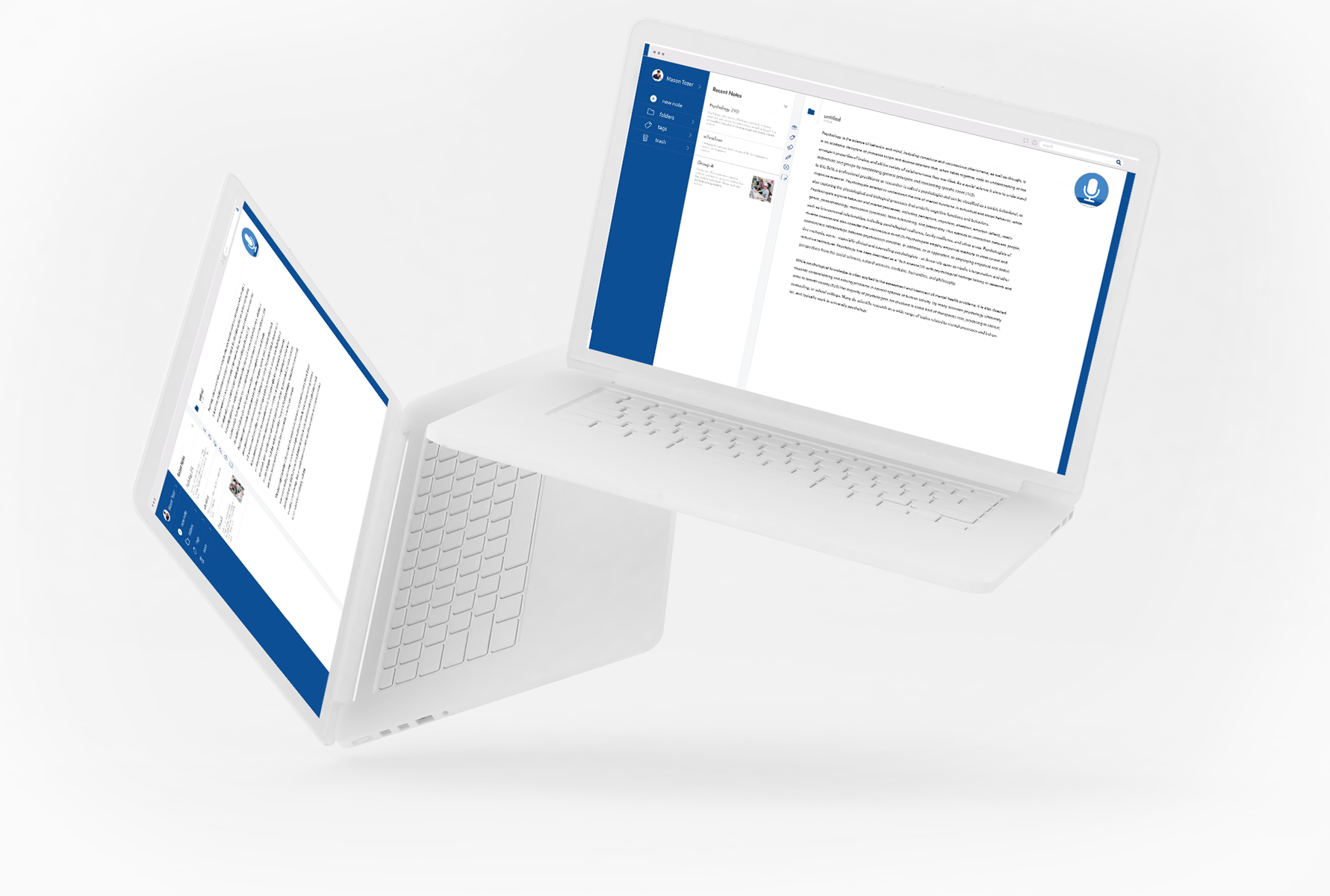Change the environment, not the person.
Change the environment, not the body.
—Rosemary
The goal of the project was not to solve everyone's problems. The goal was to help take the problem out of the hands of the teacher and to empower the students to excel further.
Target Audience

Hard of Hearing
The students want to connect better with the class, and contribute more to the discussion.
Source: CDC
Anywhere from 25 to 35% of children with unilateral hearing loss are at risk of failing at least one grade level.

Visually Impaired
The Primary goal is to be able to take notes on an application that can then be read back without outside support.
Source: CYP
7 out of 10 students with a vision impairment attend mainstream schools.
Secondary Users
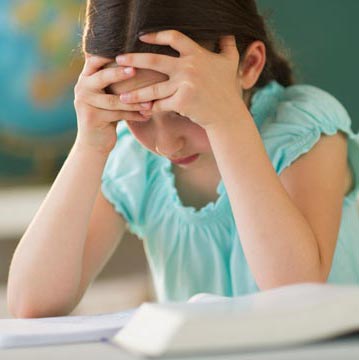
Dyslexic
Dyslexic: A disorder that involve difficulty interpreting letters, and other symbols, but that do not affect general intelligence.
Solution:
Provide a typeface that has been designed to be easily read; the Dyslexie typeface. Every letter is uniquely shaped, eliminating the common reading errors of dyslexia.
Dyslexie
ABCDEFGHIJKLMNOPQRSTUVWXYZ
abcdefghijklmnopqrstuvwxyz
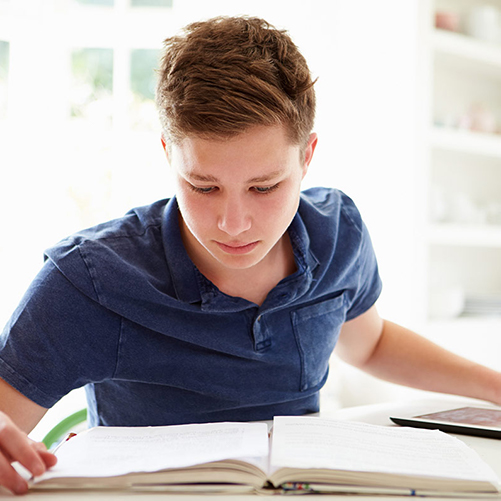
Colorblind
Affected with partial or total inability to distinguish one or more chromatic colors.
Solution:
We chose a color palette that is least affected by the different types of color blindness.
Normal
Protanopia
Deuteranopia
Tritanopia
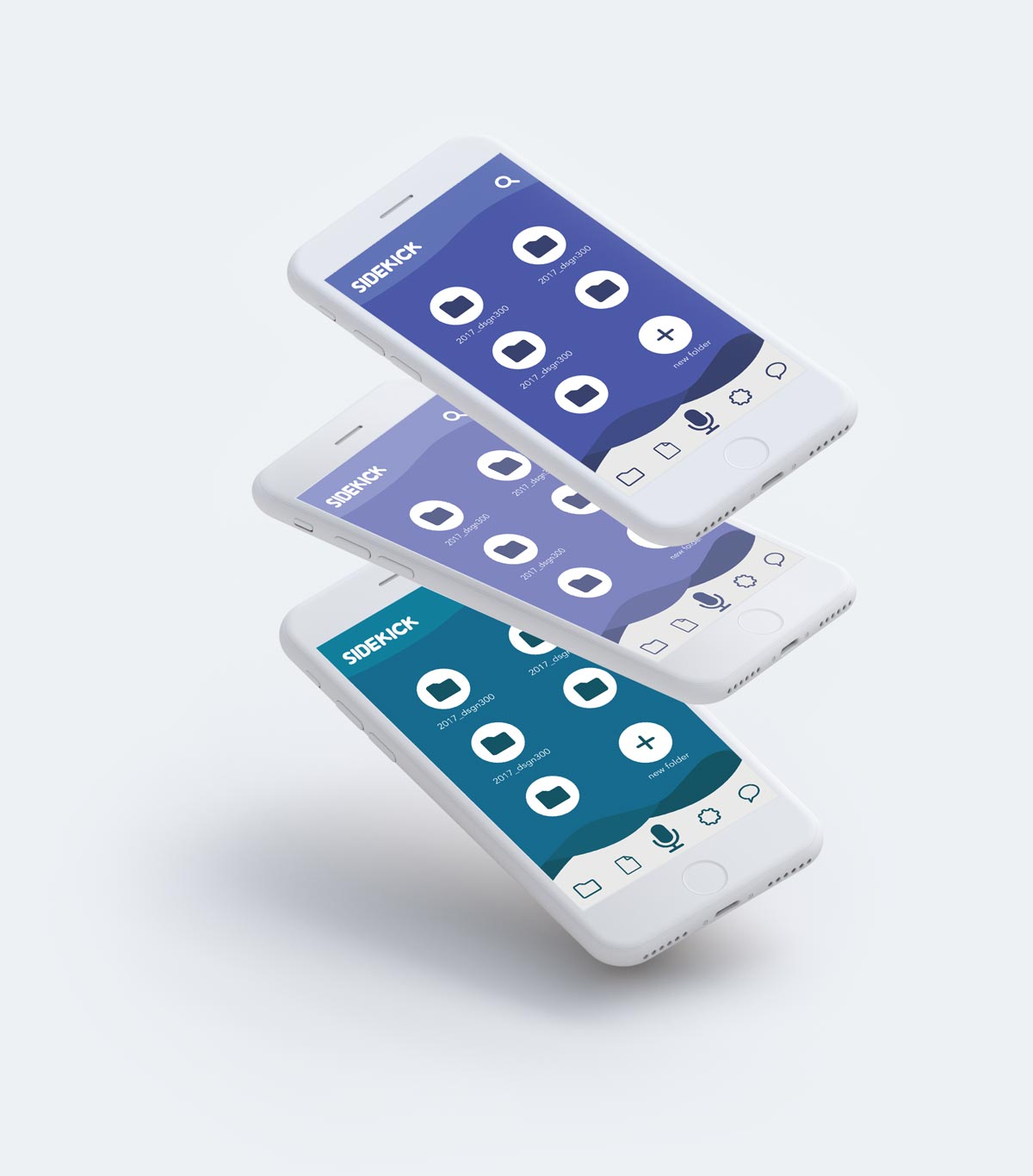
Color Palette
This is how the application might look to a student who has a form of color blindness. Red-green color-blindness effects 95% of the color blind community, and the other two are less common. The application includes the ability increase contrast to help where the colors might fall short.

High Contrast Icons
High contrast icons help those students who are visually impaired see them. There are also optional icon labels that make the application easier to use for screen-readers.
Note taking Process
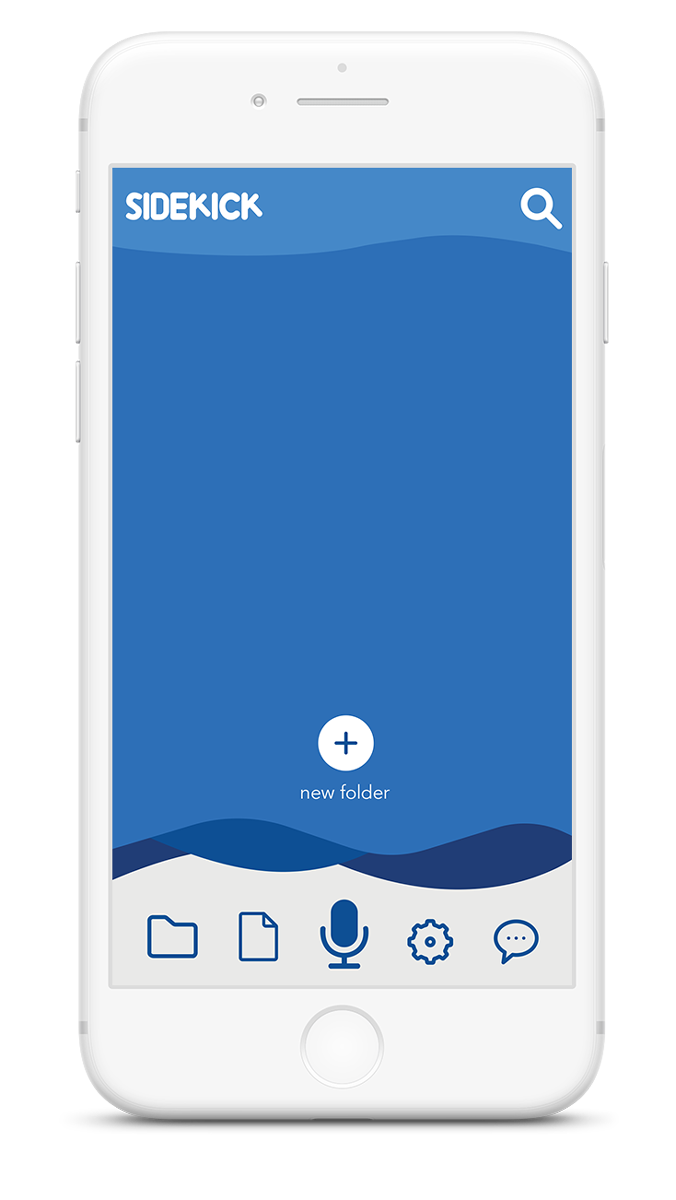
Adding Note

Start Recording
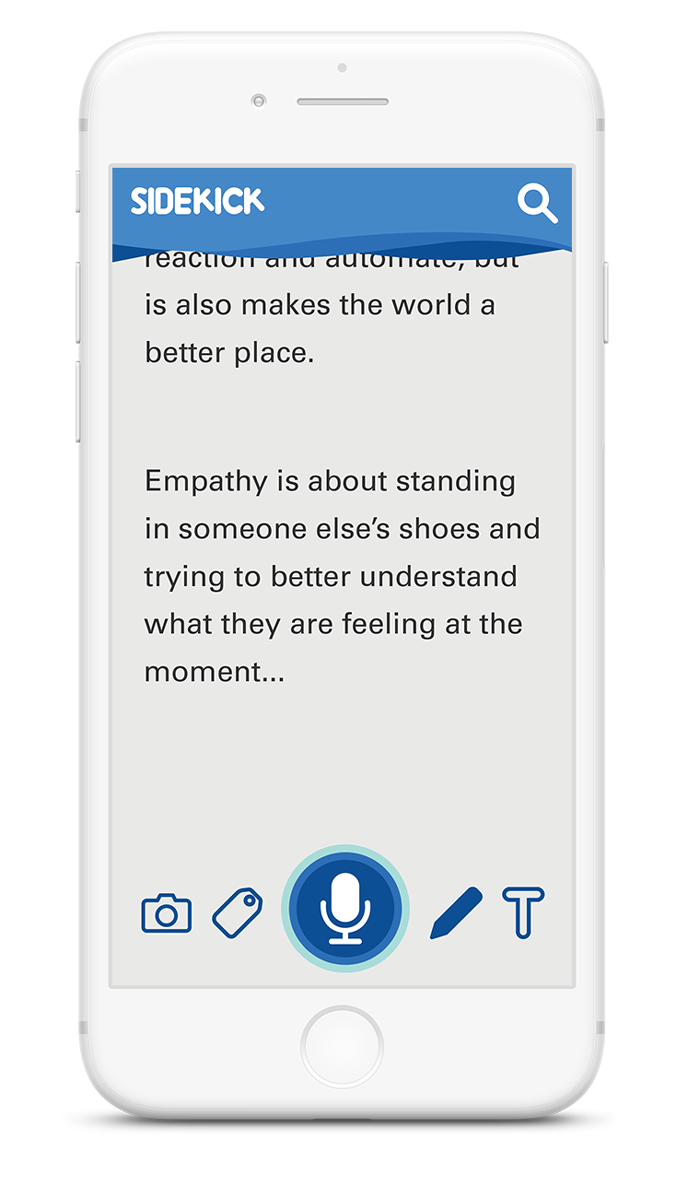
Real Time Transcribing
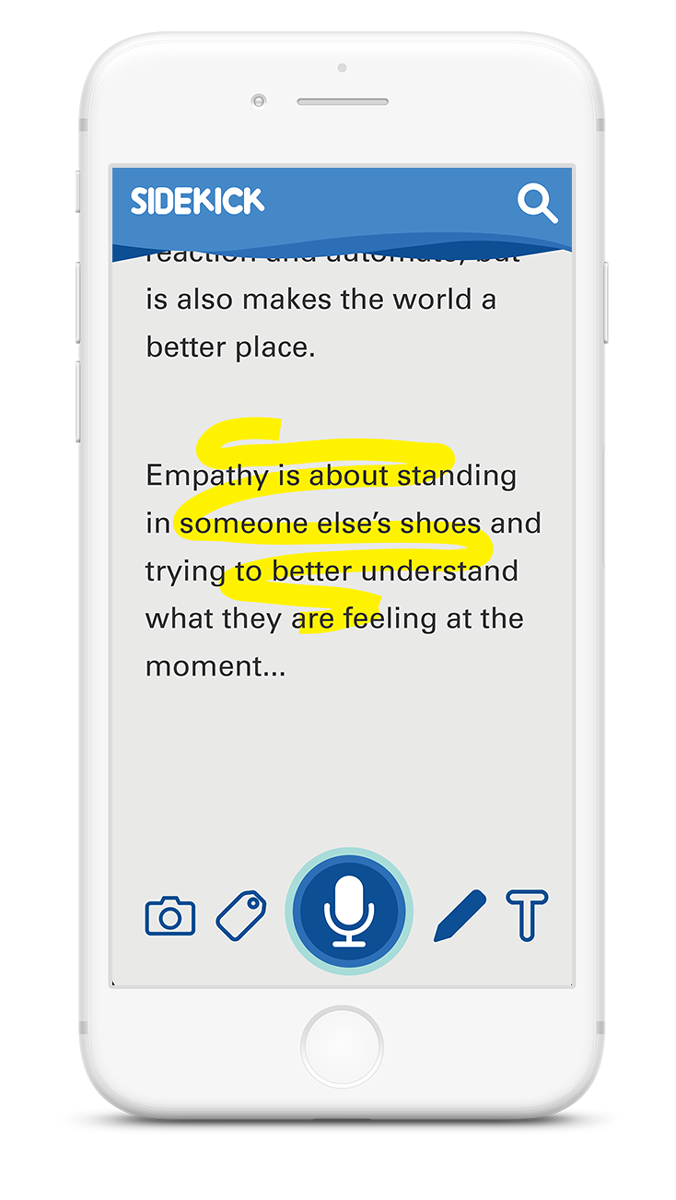
Highlighting
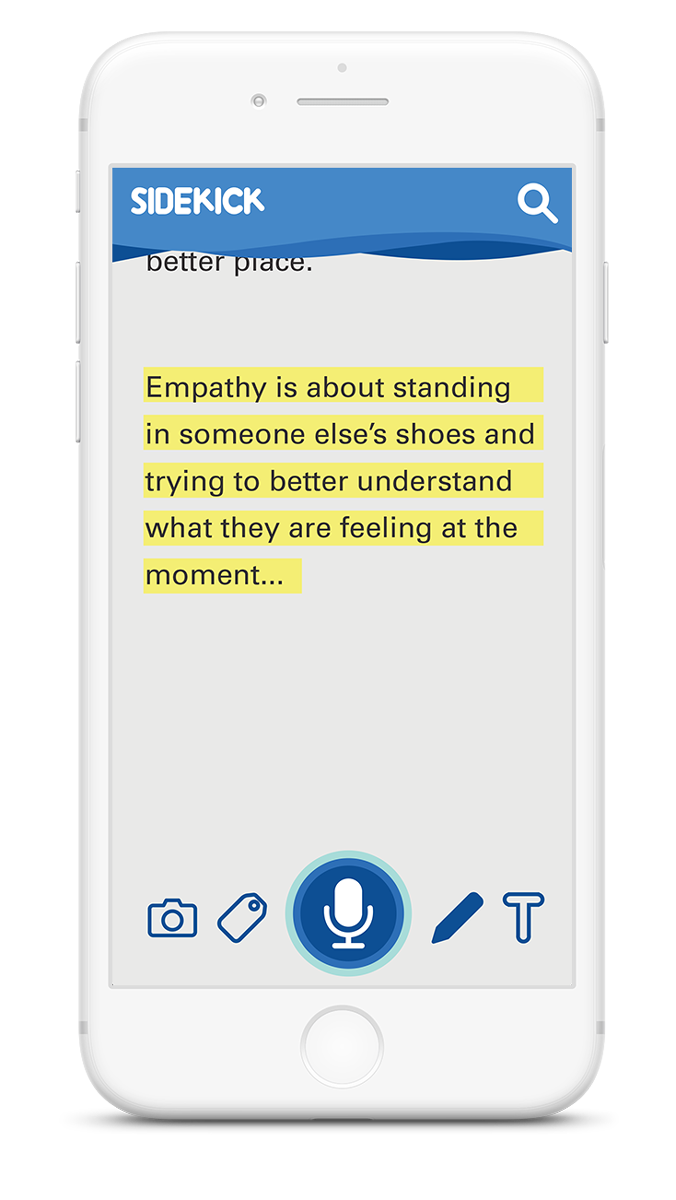
Snap to Grid
Note taking Tools
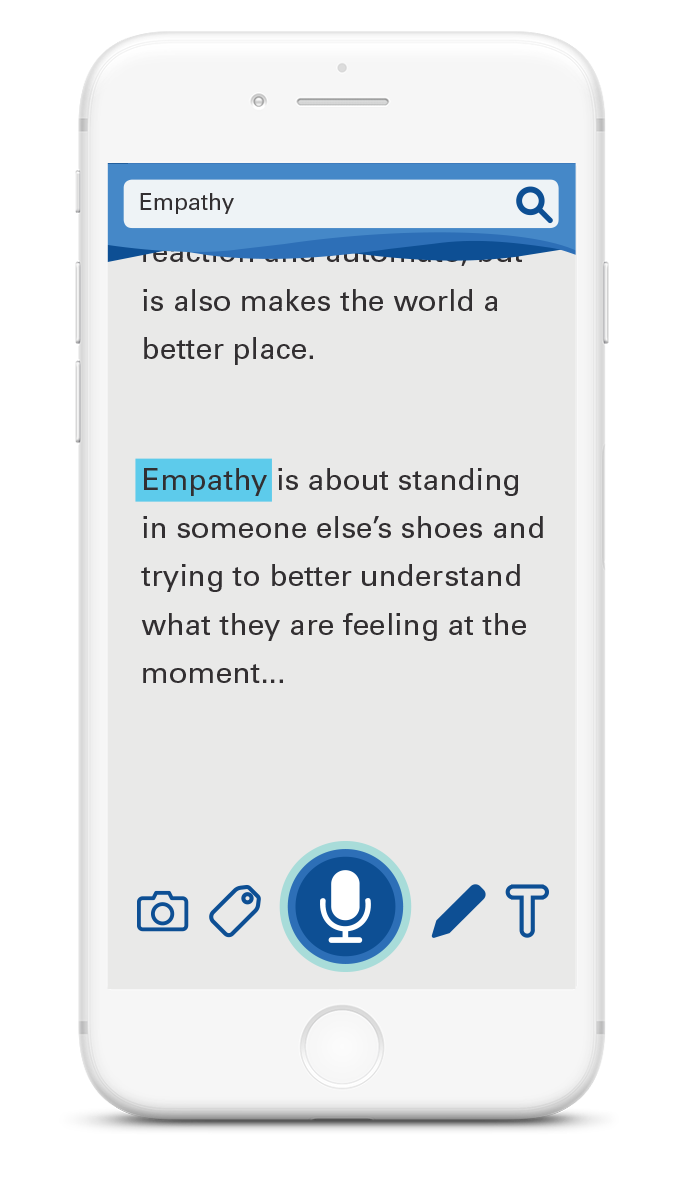
Search Notes
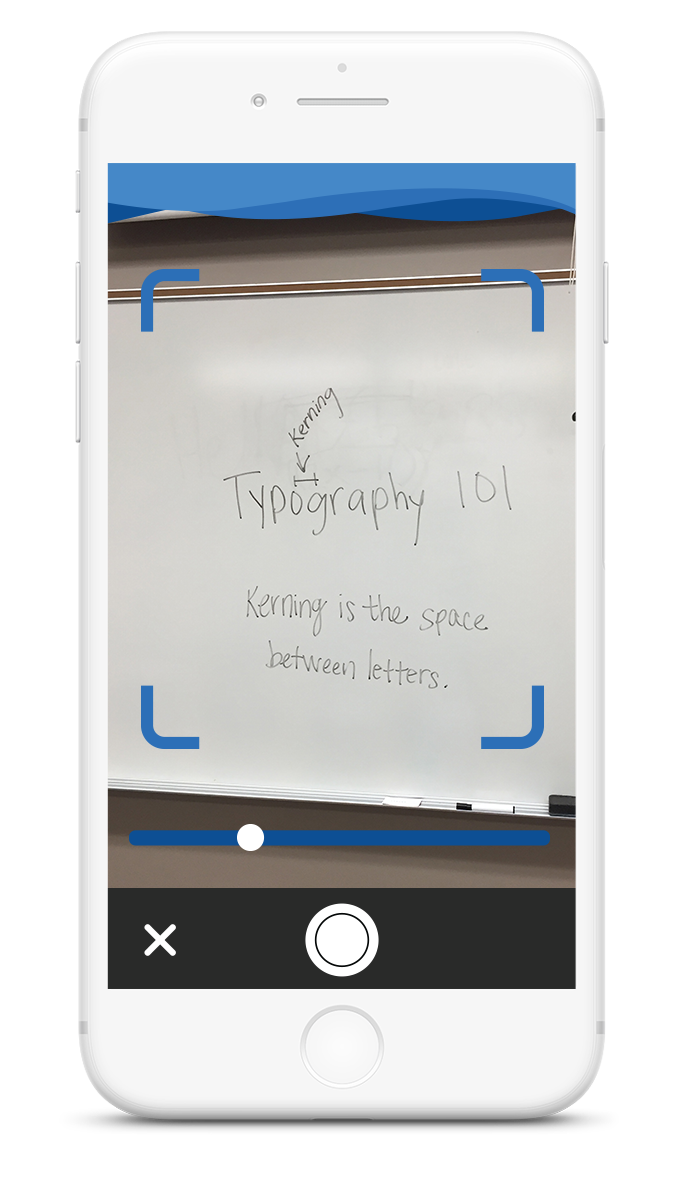
Take a Picture
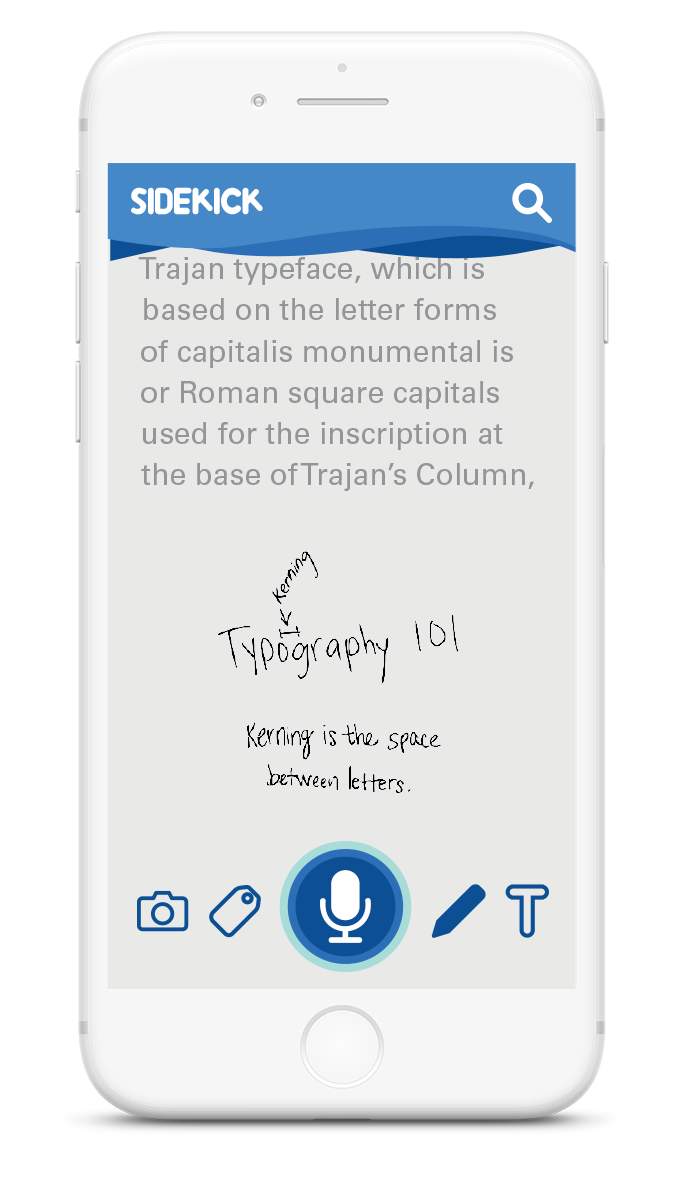
Add to Notes
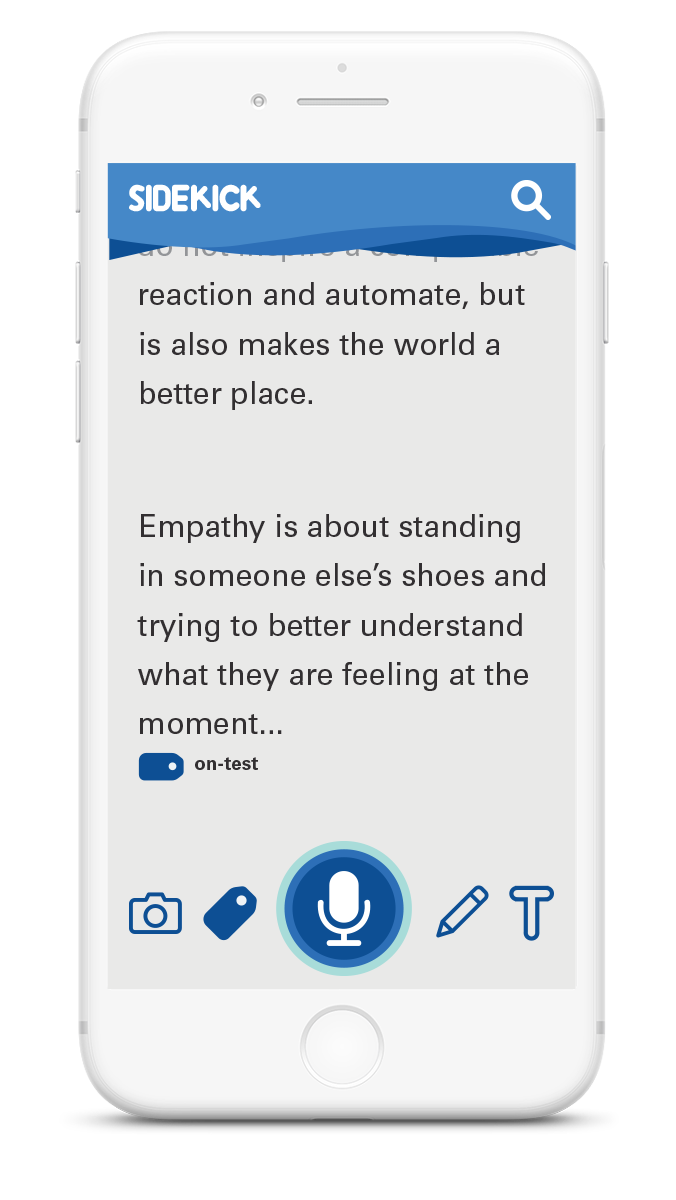
Add a tag
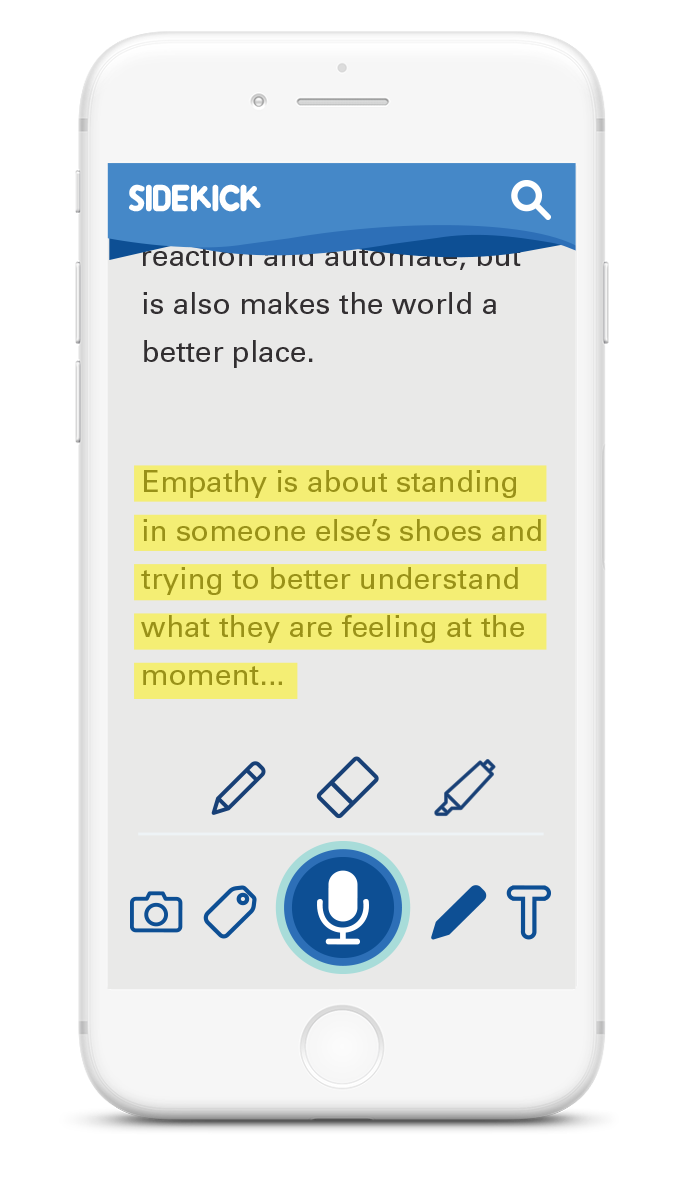
Nested Menu
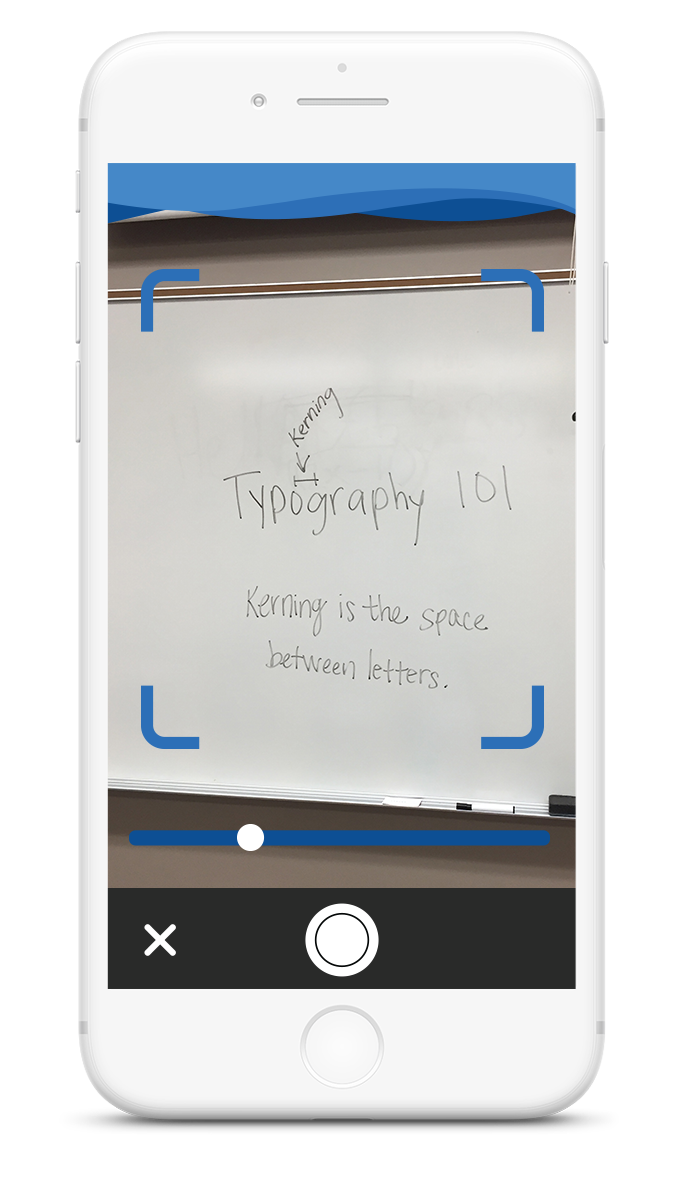
Whiteboard Photographs
The sidekick application can photograph a whiteboard, then increase the contrast and take out the background to add a cleaned up image to the notes. The wave stays consistent at the top to verify notes are still being taken.
Additional Features
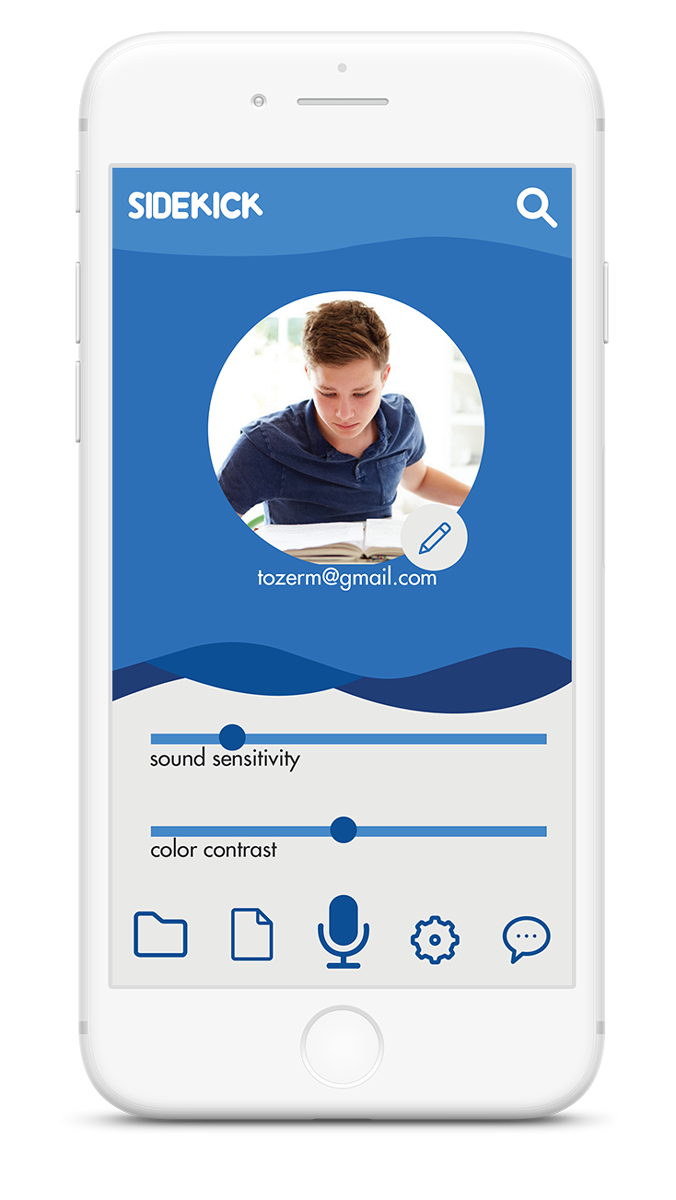
Settings Page

Folder Structure

AI Chatbot
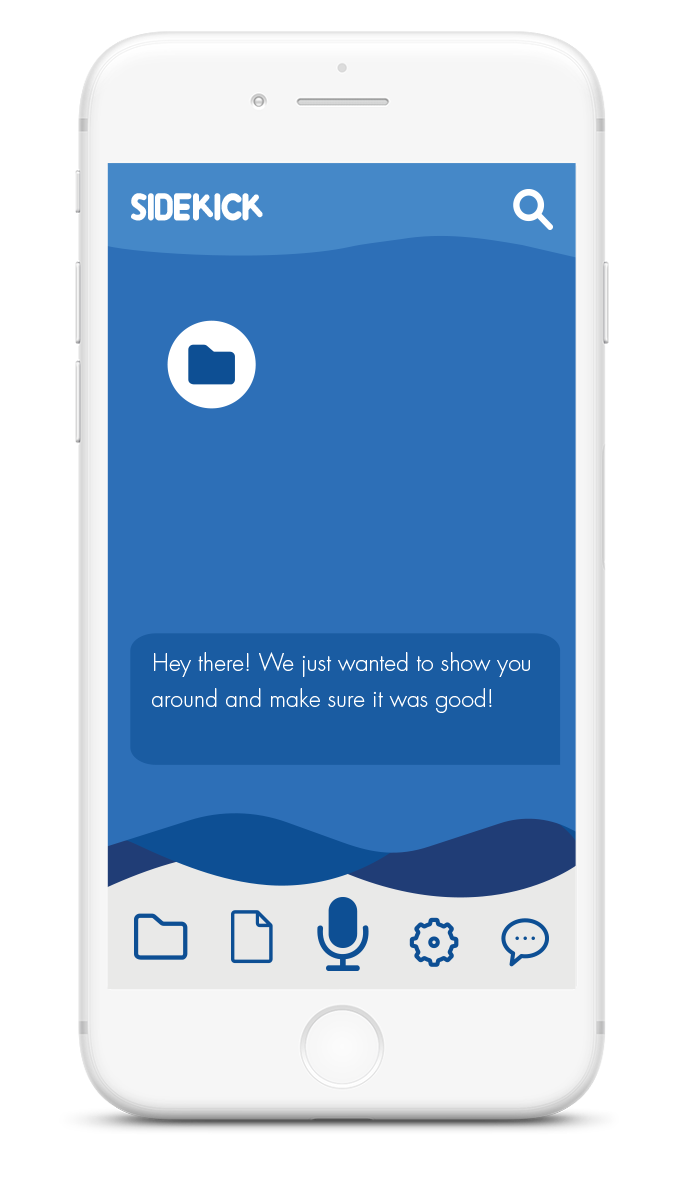
On-boarding

Share & Delete

AI Chatbot
If there are any questions, the student can click on the message icon and talk to an AI Chatbot. This features slightly adjusts the app as needed. It can answer questions like where things are, search for keywords in notes, and give feedback to the designers, so we can create new features for the application in the future.